Data Visualization: In today’s data-driven world, businesses rely heavily on data visualization tools to make sense of the vast amount of information at their disposal. Among these tools, Tableau stands out as a powerful and versatile choice for creating compelling data visualizations.
Table of Contents
Data Visualization: 5 Must-Try Tableau Hacks
Whether you’re a seasoned Tableau user or just getting started, this article will unveil five must-try Tableau hacks that will take your data visualization skills to the next level.
1. Mastering Dashboard Interactivity
One of the key strengths of Tableau is its ability to create interactive dashboards that allow users to explore data on their terms. To make the most of this feature, focus on:
a. Action Filters: Utilize action filters to enable data highlighting, cross-filtering, and data source switching. This enhances user engagement and facilitates a deeper understanding of data relationships.
b. Dashboard Actions: Implement dashboard actions like hover actions, URL actions, and parameter actions to create dynamic and responsive dashboards that encourage user interaction.
2. Advanced Mapping Techniques
Tableau’s mapping capabilities are often underestimated. To create captivating and informative maps, consider these hacks:
a. Custom Geocoding: When your data involves custom geographical regions, learn how to use custom geocoding to accurately represent your data on maps.
b. Dual-Axis Mapping: Combine different map layers using dual-axis mapping to provide more context and insights, such as overlaying sales data with demographic information.
3. Calculated Fields and LOD Expressions
To tackle complex data scenarios and calculations, harness the power of calculated fields and Level of Detail (LOD) expressions:
a. Calculated Fields: Create calculated fields to perform advanced calculations, create new dimensions, or customize measures, providing a deeper understanding of your data.
b. LOD Expressions: Use LOD expressions to control the granularity of your analysis, allowing you to answer specific questions without altering the entire dataset.

4. Storytelling with Data
Data storytelling is a critical aspect of data visualization. To convey your message effectively:
a. Story Points: Leverage Tableau’s Story Points feature to guide your audience through a narrative, emphasizing key insights and trends.
b. Annotations: Add annotations to your visualizations to provide context, explain outliers, and draw attention to important data points.
5. Optimization and Performance
Optimizing your Tableau workbooks ensures smooth performance and faster load times:
a. Data Source Optimization: Trim unnecessary fields and rows, aggregate data where possible, and use data extracts to speed up your visualizations.
b. Dashboard Design: Keep your dashboards clean and organized, limit the use of filters, and consider performance optimization techniques like dashboard actions and incremental extracts.

From Novice to Pro: Mastering Tableau in 30 Days – A Step-by-Step Guide
FAQs:
Q: What are the benefits of using Tableau for data visualization?
A: Tableau simplifies complex data, making it easy to understand and analyze, aiding decision-making.
Q: Can beginners use Tableau effectively?
A: Yes, Tableau offers user-friendly features and resources for beginners to start visualizing data.
Q: How can I make my Tableau dashboards more interactive?
A: Use action filters and dashboard actions to encourage user engagement and exploration.
Q: Are there Tableau alternatives for data visualization?
A: Yes, alternatives like Power BI and Google Data Studio exist, but Tableau offers unique features.
Conclusion
In conclusion, Tableau is a powerful tool for data visualization, and these five hacks can help you unlock its full potential. By mastering dashboard interactivity, exploring advanced mapping techniques, harnessing calculated fields and LOD expressions, storytelling with data, and optimizing performance, you’ll be well on your way to creating data visualizations that not only inform but also inspire action. So, don’t hesitate to incorporate these Tableau hacks into your toolkit and unleash the true power of data visualization.
From Novice to Pro: Mastering Tableau in 30 Days – A Step-by-Step Guide










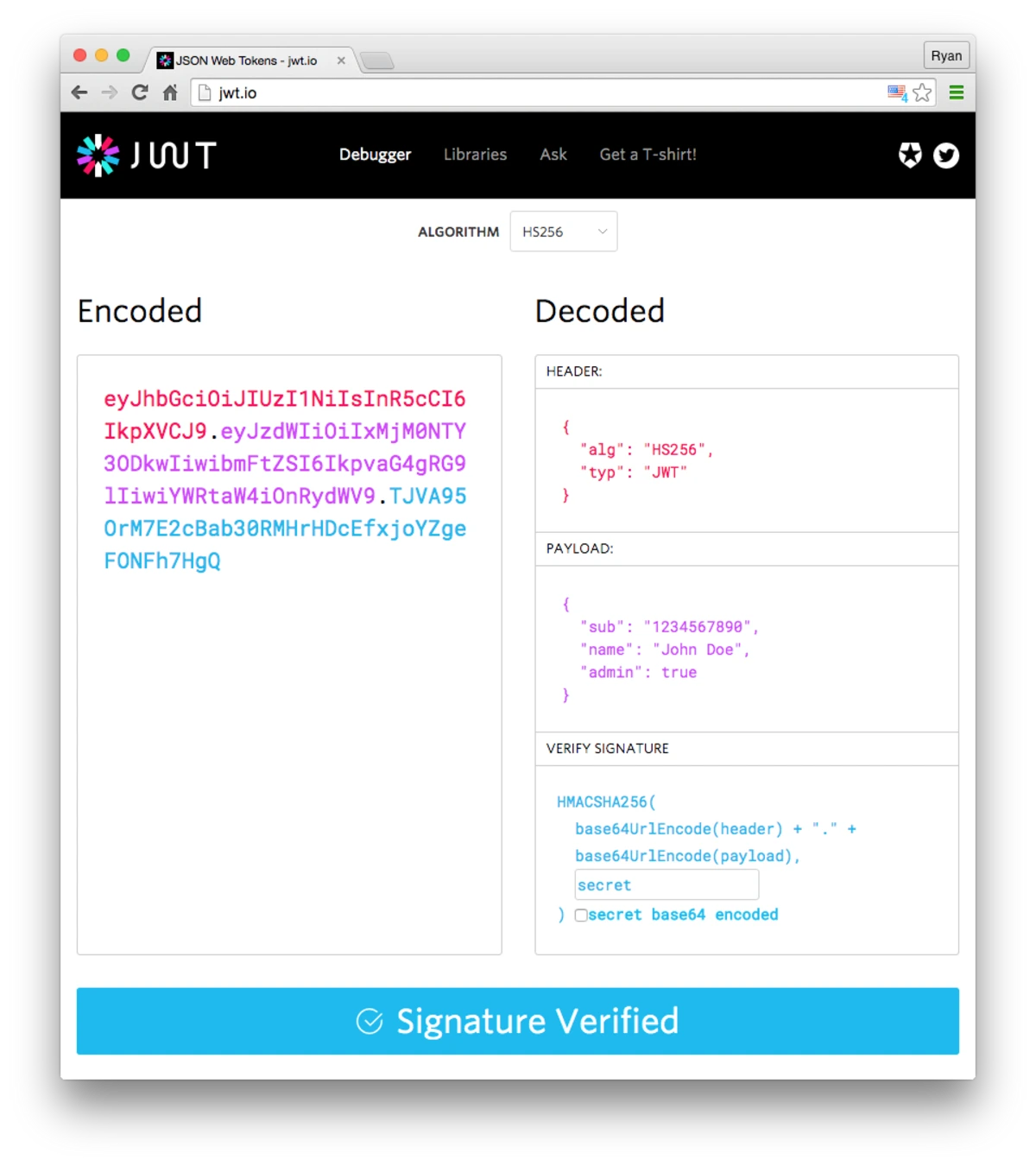
2 thoughts on “Unleashing the Power of Data Visualization: 5 Must-Try Tableau Hacks”